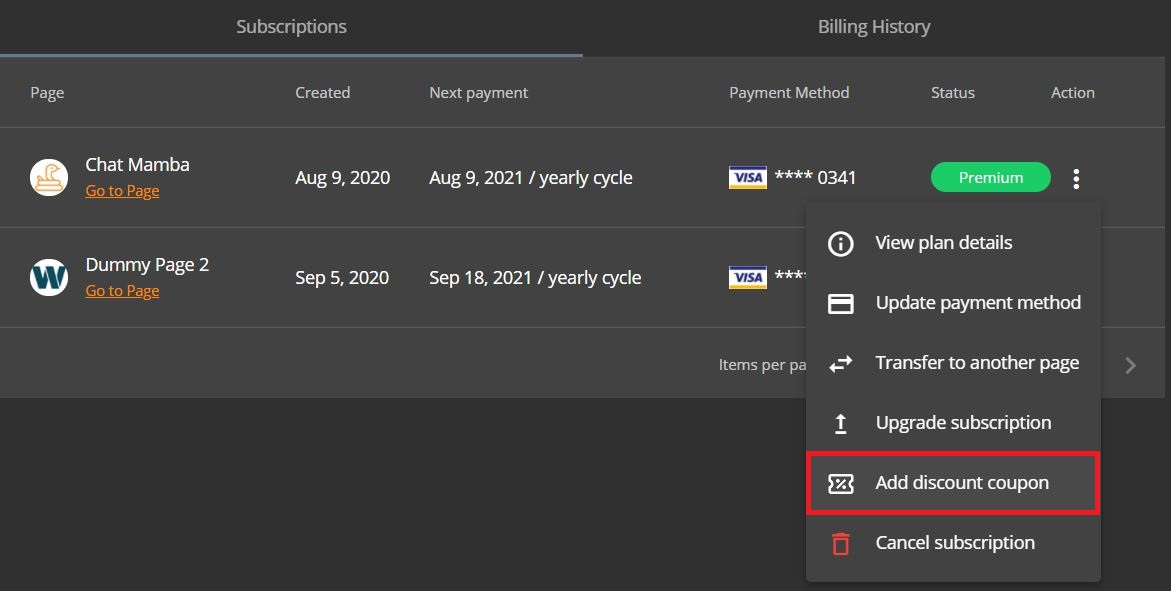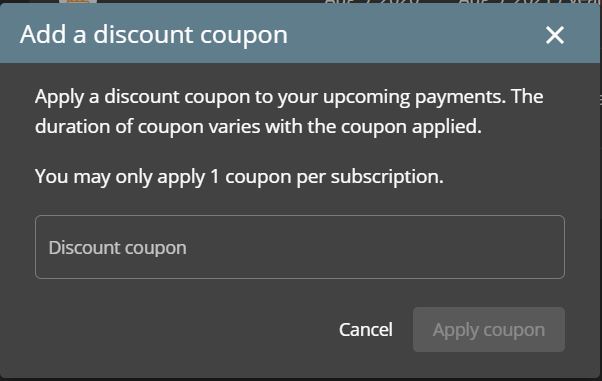To add a coupon to your subscription:
- Go to subscription page
- On the right hand side of your subscription, click on the action button. Then, click Add discount coupon
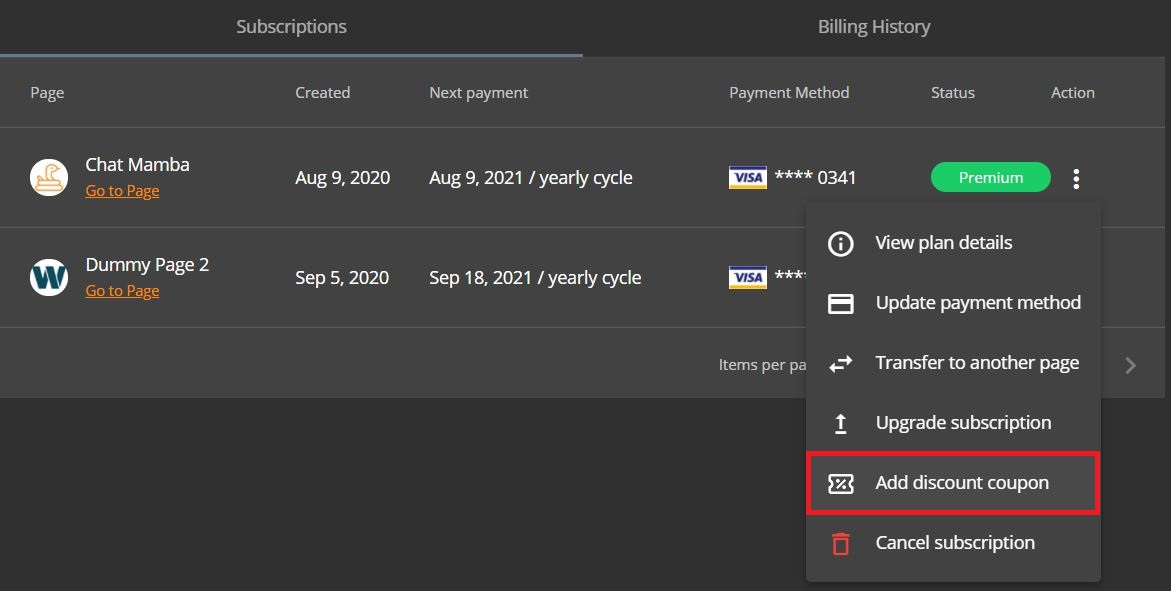
- On the prompt dialog, enter the coupon code to apply for discount.
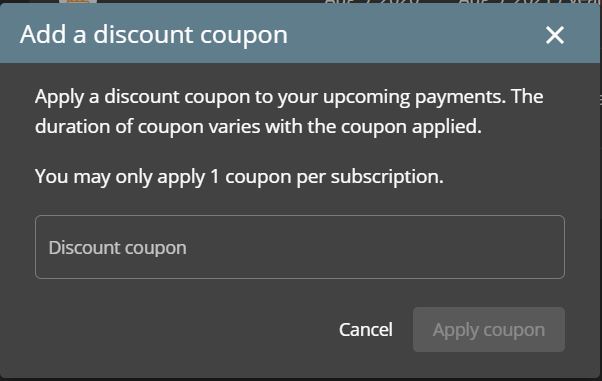
1 min read
To add a coupon to your subscription: