You can easily transfer your Premium Plan from one page to another. To do that :
- Go to subscription page
- On the right hand side of your subscription, click on the action button. Then, click Transfer to another page
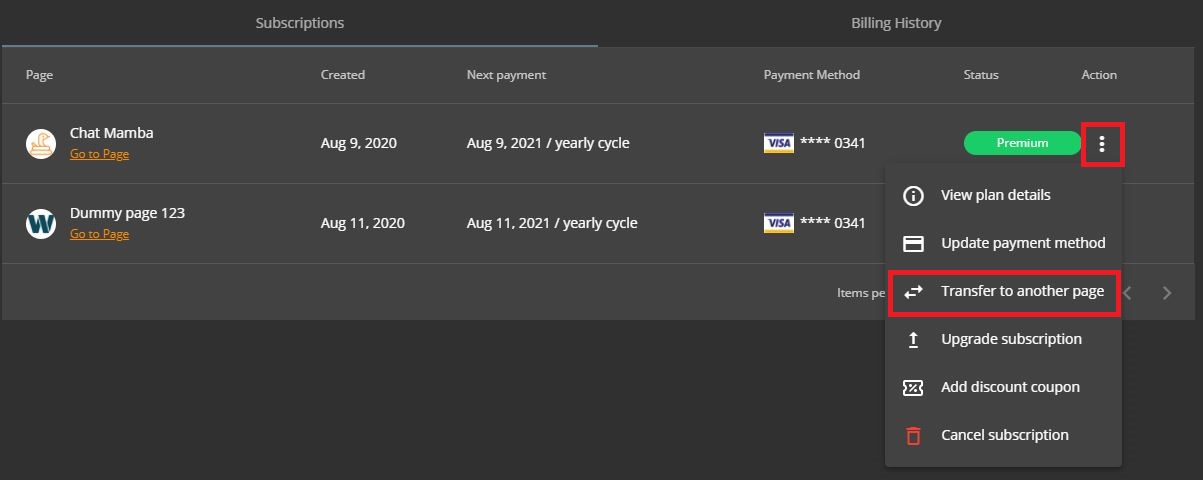
- On the prompt dialog, select the page you wish to transfer to. Note that you cannot transfer to a page with existing plan
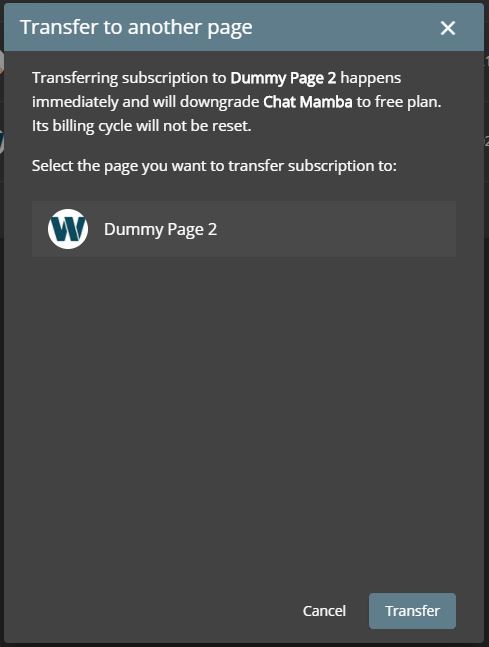
- The transfer takes effect immediately.