By default, ChatMamba Facebook Comment Autoreply (CFCA) does not retrieve and display your Facebook Ad posts under Facebook Posts tab. However, you can still set up autoreply for your Ad posts.
- Go to Facebok Ad Manager.
- The method to get the Facebook post URL differs with the type of ads.
- Select the ad, and click on Edit.
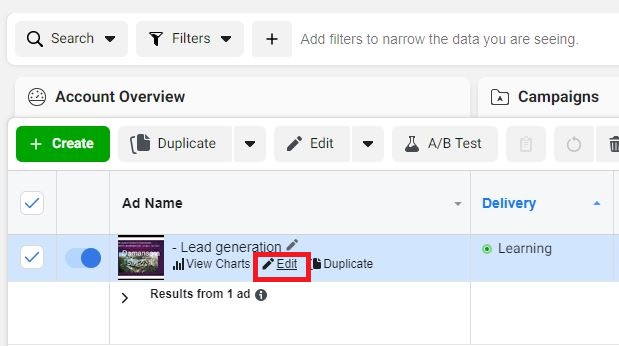
- Then, on the right hand side, you will see a preview of the ad
- Go to Facebook Post with Comments as shown in the photo below.
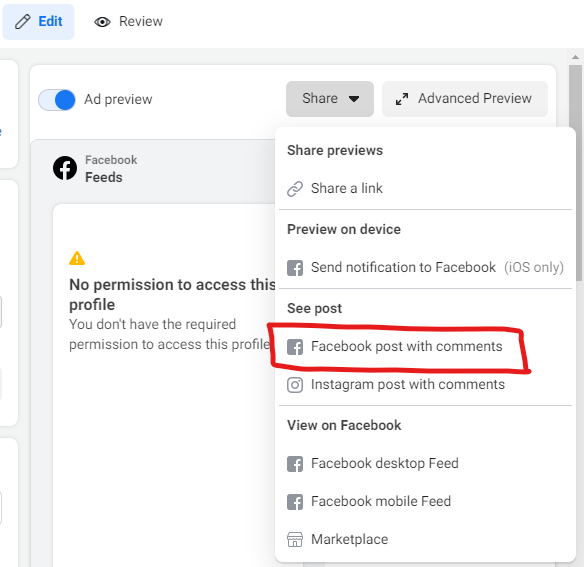
- A new Facebook tab will be opened.
- On the new tab that is opened, copy the URL. It will look something like this:
https://www.facebook.com/permalink.php?story_fbid=xxx&id=yyy
- Go to ChatMamba Facebook Automation Setup page, and select your page.
- Click on Create Template.
- Paste the URL that you have copied earlier into the search bar and click on the search icon.
- If the post is found, it will be selected for you and you can start to create an autoreply template.